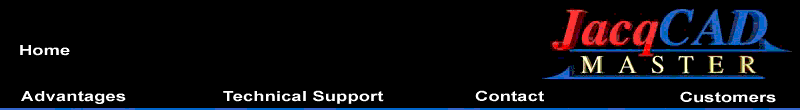
 |
 |
 |
JacqCAD MASTER® is now free and available to all!
To view or download a descriptive 8 page brochure in PDF format:
JacqCAD MASTER® is a computer
program for creating textile designs on computers. It contains
extensive features designed to assist in designing, editing, creating
loom control files, and punching of textile designs. It requires PowerPC-based
Macintosh computers (G3, G4 or G5) and Mac OS X 10.4 (Tiger) or earlier with
Classic support installed. It can also run under Mac OS 9.
See System Requirements below about using SheepShaver to run
JacqCAD on modern Intel-based Macs, Windows or Linux.
Industry standard TIFF and PICT files are supported, providing compatibility with many other applications, including programs for painting, scanning, processing, editing, publishing, and analyzing images. Sub-areas of PICT files may be selected and scaled to any desired number of Ends and Picks. Designs of up to 16,000 Ends by 32,000 Picks are supported. Textile designs are displayed in the correct as woven aspect ratio (Warp/Weft ratios of .05:1 to 20.00:1). Up to 20 image windows may be opened simultaneously to support cut/paste of design elements between designs or between design and scratch pad windows.
Loom Control File Formats
JacqCAD MASTER® is compatible with a wide range of loom control formats:
- Actrom-5 Punch Machines
- Bonas .EP files for electronic heads
- Digital Weaving Norway TC1
- Grosse .WEA files
- Schleicher electronic jacquard heads
- Socos dobby file (3.5" floppy disk or PCMCIA card)
- Staübli Jacquard heads, including CX860, CX960, CX1060 with JC 3, JC 4, JC 4B or JC 5 loom controllers.
- Staübli Punches and Card Readers
The programs which control the punches and readers via serial lines can be used on either the main design computer or on a separate system. - TIS electronic heads
- AVL Jacquard .J1P format files
Image Formats
JacqCAD MASTER® is also compatible with many textile CAD formats:
- EAT image and weave files
- Grosse DES, LIG, and WEA
- Nedgraphics .PAT , .BMP and .DES files
- Muller .M3D, .UPT, .UNI
- Sophis image and weave files
- Weavette .PJOB,.PUN, .RLS,
, .VPN, .WOO, .FNT
An 8" floppy disk drive is available with an application that allows reading and writing 8" floppy disks. - Other formats can be added as needed
JacqCAD MASTER® supports multiple image formats: standard images from PICT or TIFF files, and Expanded Images which contain a textile compatible structure. Standard images, which include those produced by scanning or painting programs, are organized simply by row and column. Expanded Images are structured by Pick and Shuttles and contain information about regulators and shuttle box assignments. Up to 32 'logical shuttles' can be assigned per Pick, each logical shuttle may either be 'always activated', as for Damask fabric or ground picks, or 'conditionally activated' under control of the design colors, as for Brocade fabric.
Overview Of Editing Tools
Overview Of Program Menus
- Main Menu
- File Menu
- Edit Menu
- Options Menu
- Image Menu
- Measure Menu
- Special Menu
- Weave Menu
- Windows Menu
- Help Menu
System Requirements
JacqCAD MASTER® runs under Mac OS 9 or under Mac OS X (10.0 .. 10.4) using Classic. It requires a PowerPC Macintosh computer including the PowerMac, G3, G4 or G5 models.It is not compatible with any Intel-based Macintosh models nor with Mac OS 10.5 (Leopard) on PowerPC models, neither of which support Classic.
It can also run under the freeware SheepShaver OS 9 Emulator on Intel-based Macs running OS X 10.5 (Leopard) through OS X 10.15 (Catalina) as well as MacOS 11 (Big Sur) and MacOS 12 (Monterey). It should run on MacOS 13 (Ventura) but we do not yet have test data.
It can also run under the Windows version of SheepShaver (tested) and theoretically under the Linux version (not tested).
Please see my notes about using SheepShaver and the limitations thereof. Also note that SheepShaver support must come from its user group.
All standard display sizes are supported from a minimum size of 800x600 or larger. Multiple monitors can be used to display a single workspace across 2 or more monitors.
Header designed by C.
Michael Neely. Website designed by Ana Burrous.
Fabric samples courtesy of Raxon Fabrics - Allentown, PA
©2023 JacqCAD International