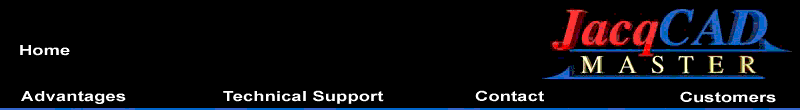
Keyboard Shortcuts
Hold down the Command Key while pressing the following keys:
| Key | Function | Menu |
| A | Select / Deselect All | Edit |
| B | Draw Boundary | Edit |
| opt-B | Draw Outside Boundary | |
| ctrl-B | Draw Pattern (Brush) Boundary | |
| opt-ctrl-B | Draw Outside Pattern (Brush) Boundary | |
| C | Copy | Edit |
| D | Save Snapshot | File |
| E | Erase / Clear | Edit |
| F | Find | Special |
| G | Find Next | Special |
| H | Histogram | Measure |
| I | Get Info | File |
| J | Expansion | Weave |
| K | Assign Weaves | Weave |
| L | Assign Boxes | Weave |
| M | Mask on/off | Special |
| opt-M | Edit/Create Mask | Special |
| N | New | File |
| O | Open | File |
| opt-O | Scaled Open | |
| P | File | |
| opt-P | Print without Half Toning (B/W printer only) | |
| Q | Quit | File |
| R | Repeat view | Options |
| S | Save | File |
| opt-S | Save All | |
| T | Text | Options |
| U | Paint Fill | Edit |
| cntrl-U | Brush Fill | |
| V | Paste | Edit |
| W | Close | File |
| opt-W | Close All | |
| X | Cut | Edit |
| Y | Show Paste Control | Edit |
| Z | Undo | Edit |
| 1 | Go to bookmark 1 | Windows |
| opt-1 | Set bookmark 1 | |
| 2 | Go to bookmark 2 | Windows |
| opt-2 | Set bookmark 2 | |
| 3 | Go to bookmark 3 | Windows |
| opt-3 | Set bookmark 3 | |
| 4 | Go to bookmark 4 | Windows |
| opt-4 | Set bookmark 4 | |
| 8 | Replace | Special |
| 9 | Replace All | Special |
| 0 | Restore Outline | Special |
| ` ~ | Color Group - New | Special |
| - | Update Wve Overlay | Weave |
| = | Repeat last menu sel. | Edit |
| [ | Posterize | Options |
| ] | Change Colors | Options |
| \ | Undo outline change | Special |
| ; | Cvt Sel to Weave | Weave |
| . > | Cancel process | |
| , < | Set Selection (floater) | Edit |
| ' " | Update Repeats Window | Options |
Header designed by C. Michael Neely. Website designed by Ana Burrous.
©2019 JacqCAD International