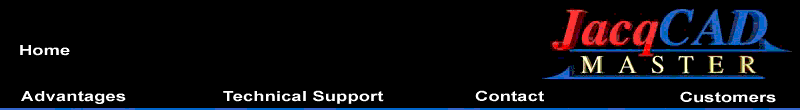
Adobe Acrobat PDF Help
There are documents on this web site that are Adobe Acrobat
PDF files.
Here are the instructions for how to view and save these documents:
You need to have the Adobe Acrobat Reader application installed on your hard drive. If you need to download this application, click here.
If you have Adobe Acrobat Reader installed on your computer, there are several ways to view this document:
-
Save to your hard drive
When you click on the link, hold your mouse button down, and choose "Save this link as..." from the pop-up menu.
-
View with your browser
Click on the link, and your browser will display the document. In order to use your browser, you must have the PDF Viewer plug-in installed. In your Acrobat Reader application folder, there is a folder called "Web Browser Plug-in". Drag the plug-in from this folder into the plug-ins folder of your browser. Quit out of your browser and then reopen your browser application. You're ready!
Header designed by C. Michael Neely. Website designed by Ana Burrous.
©2019 JacqCAD International